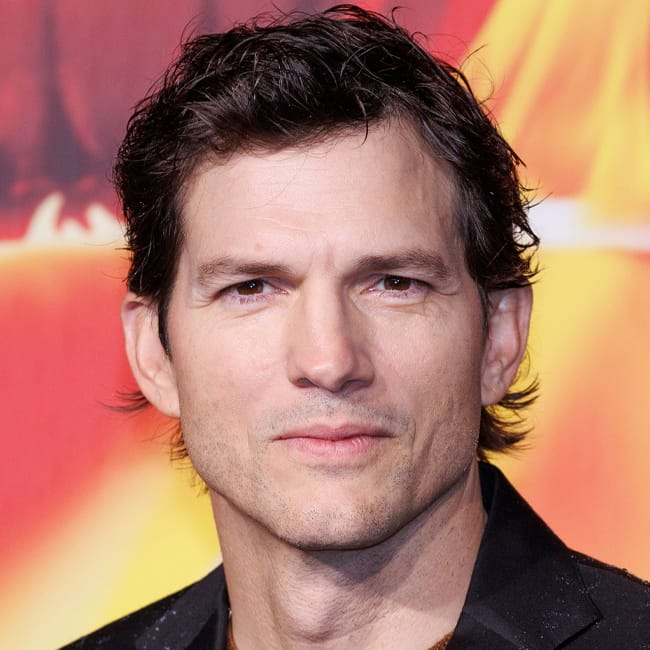Frustrated with your slow iPhone? Before you throw in the towel and splurge on a brand new device or even a new battery, keep in mind that certain phone settings can contribute to an ever-dwindling battery. So changing those settings is the easiest, fastest, and cheapest way that you can make your phone run more efficiently.
“There are a lot of features and design in the software of an iPhone that provides functionality and even beauty to the user’s experience,” said Dylan Kaplan, founder and tech blogger at EnjoyMachineLearning.com. “However, there are certain settings that can be turned off in order to improve battery life and performance.” Kaplan suggests turning off this one setting to speed up your iPhone and improve battery life. The best part? You won’t even miss it.
Turn Off Excessive Motion
“There is a setting in an iPhone which is ‘Reduce Motion,’” Kaplan explained. “When this is toggled on, the parallax effect of iOS will be turned off. With reduced motion, the battery of the iPhone will surely improve because there will be reduced effects, further, the transition between pages will be simpler and more straightforward so the overall speed will also improve. No need for excessive effects which require considerable graphics which in turn can slow down performance and consume more battery charge.”
Turn Off Background App Refresh, As Well
By turning off Background App Refresh, you can improve your iPhone’s battery life and performance, Kaplan reminds us.
“Background App Refresh allows apps to refresh their content in the background, but this can take a toll on your battery and slow down your phone,” Kaplan said. “You can disable Background App Refresh by going to Settings > General > Background App Refresh. Here, you can choose to turn it off completely or selectively disable it for certain apps. If you’re not using an app, there’s no need for it to be refreshing its content in the background. Turning off Background App Refresh is a simple way to improve your iPhone’s battery life and speed up its performance.”
These two simple tips can help speed up your phone without the need to spend a dollar more on improving its performance.