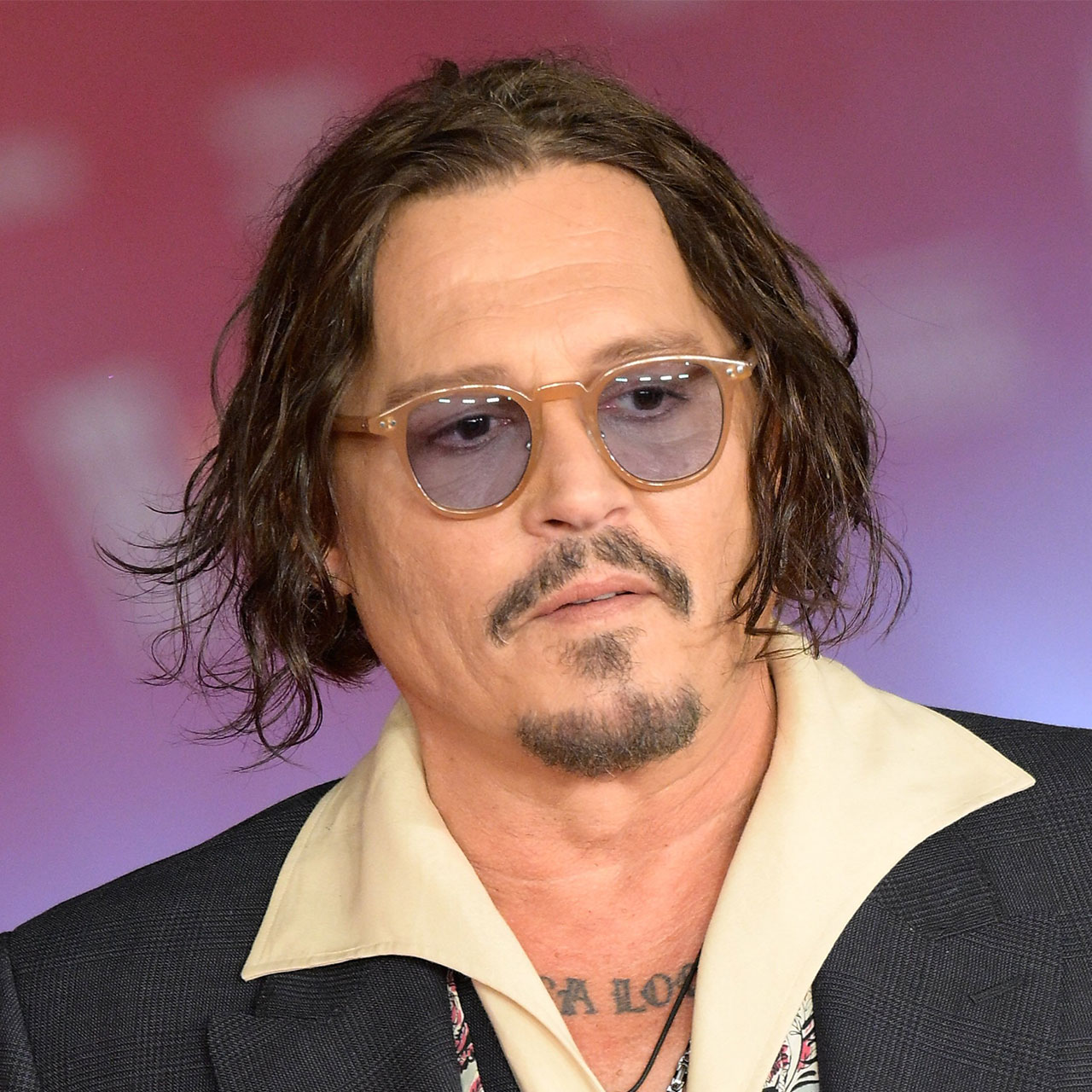How slow is your iPhone to load pages or download apps? If you rolled your eyes at even the thought of that question, you may be in need of a few good tips to speed things along. There are a few reasons why your phone could be snail-slow. While it’s possible that your device is getting up there in age or the battery needs to be replaced, there’s also a good chance that some of its settings are set in a way that isn’t doing you any favors. The good news? There’s a quick fix for that. This is the one setting you should always have turned off for a faster iPhone.
Automatic Download Setting
iPhone has a feature that allows you to download apps automatically without your permission — and it’s one setting that Tech Expert Jessica Shee, Manager at iBoysoft, suggests turning off for a much faster device. “This feature not only drains your battery but also makes your phone slower,” Shee said. “So when you turn this setting off you will be able to save your battery and also your phone will run smoothly.”
Steps To Turn Off The Setting
Go to your settings and tap on the general settings, Shee instructs. From there, click on the automatic download option and turn it off.
“Automatic download feature keeps running in the background 24/7, no matter if you are using your phone or not,” Shee said. “Turning it off will prevent this app from using your battery and it will also speed up the system.”
Also Turn Off: Background App Refresh
Now that you’re taking steps toward speeding up your phone, why not go the extra mile and adjust Background App Refresh for even better outcomes?
“Background App Refresh allows apps to check for new content in the background, and while this can be helpful in some situations, it can also lead to your iPhone slowing down,” said Jimmy Huh, CEO and founder of JH SEO. “That’s because each time an app refreshes in the background, it’s using up a small amount of your phone’s processing power and battery life.
So if you want to help keep your iPhone running smoothly, one of the best things you can do is turn off Background App Refresh. You can do this by going to Settings -> General -> Background App Refresh and then toggling the switch to the “Off” position.”
Doing this won’t completely eliminate all background refreshing on your iPhone, Huh cautions – some apps, like email, will still check for new content even when Background App Refresh is turned off. “But it will help reduce the amount of processing power and battery life that’s being used for background refreshing, and that can lead to a noticeable difference in your iPhone’s speed and battery life,” Huh said.
Bottom line: you can take steps today to take your phone from super-sluggish to more efficient.