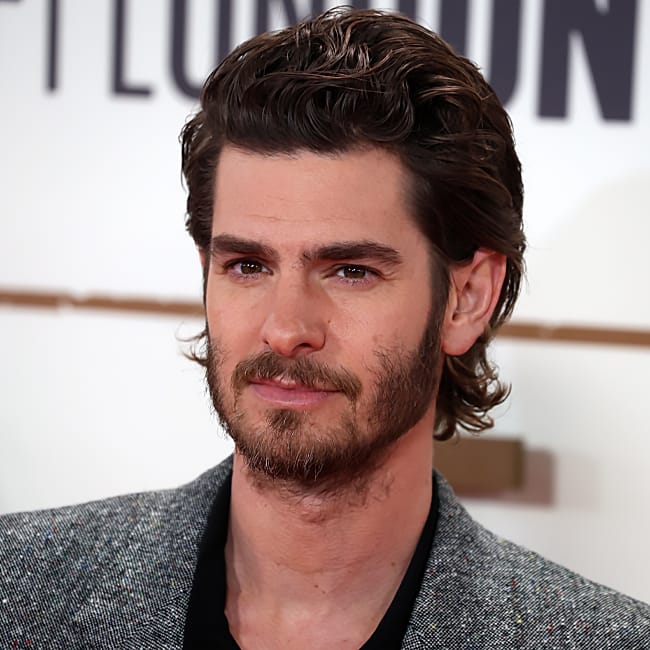Here’s the unfortunate reality when it comes to your iPhone and its slower-than-usual battery: the problem isn’t just going to correct itself without a little intervention. To get the phone efficiency of your dreams, you may have to play with a few settings that are known as battery-stealing culprits and consider some of the apps you are downloading and using that could be slowing your phone down (looking right at you, Facebook). But don’t worry: you don’t have to be a tech guru to make a few changes to your phone that can help your device and its battery run faster and give you a better user experience. Start with these three settings that Apple experts say you should change immediately for a longer-lasting battery.
Background Refresh
Background Refresh is only trying to be helpful (really). The setting gives apps the freedom to update their content from the Web whenever new content becomes available. For example: a social media app like Facebook can update so that when you click on the app the most recent posts are presented to you way up at top. Or news apps could be refreshing in the background to deliver the latest headlines as soon as they become available. The problem with this setting, as you can imagine, is that it requires your phone to constantly be working, which is a drain on your battery.
“Go to Settings, and any App (ex: LinkedIn or Instagram) should have Background Refresh turned off,” said Tech Expert Calvin Brown, a platform creator and principal Cloud and enterprise architect. “This setting gives Apps permission, when they’re suspended or not in use, to continue to update in the background. This process is a silent battery killer.”
Focus
Focus is a great setting to rely on for time management purposes. It allows you to pick and choose which people or apps you want to have send you notifications, while eliminating distractions from other sources. This is an example of a setting that’s worth having enabled in order to help keep you focused and conserve battery power.
“By setting Focus time, your phone doesn’t light up with every notice and saves your phone from powering the screen on and off continuously,” Brown says. “There’s also a 2-minute reminder with each notification.”
You can enable Focus through your phone’s control center or schedule it to turn on automatically.
Bluetooth
There are times in your life when Bluetooth will prove a game-changer. But that doesn’t mean that you should have the Bluetooth setting running at all times — it’s a major source of battery drainage.
“If you’re not connected to a device or waiting on an AirDrop from a friend, turning off Bluetooth can be a major battery saver,” Brown says. “The Bluetooth process checks every N seconds for a new device or connection in the background. It’s not practical, but it does increase battery lifetime noticeably.”
If you’re beyond frustrated with your iPhone’s extremely slow and sluggish battery, try changing these settings first — this may be the only step you need to take to become more satisfied with your device.