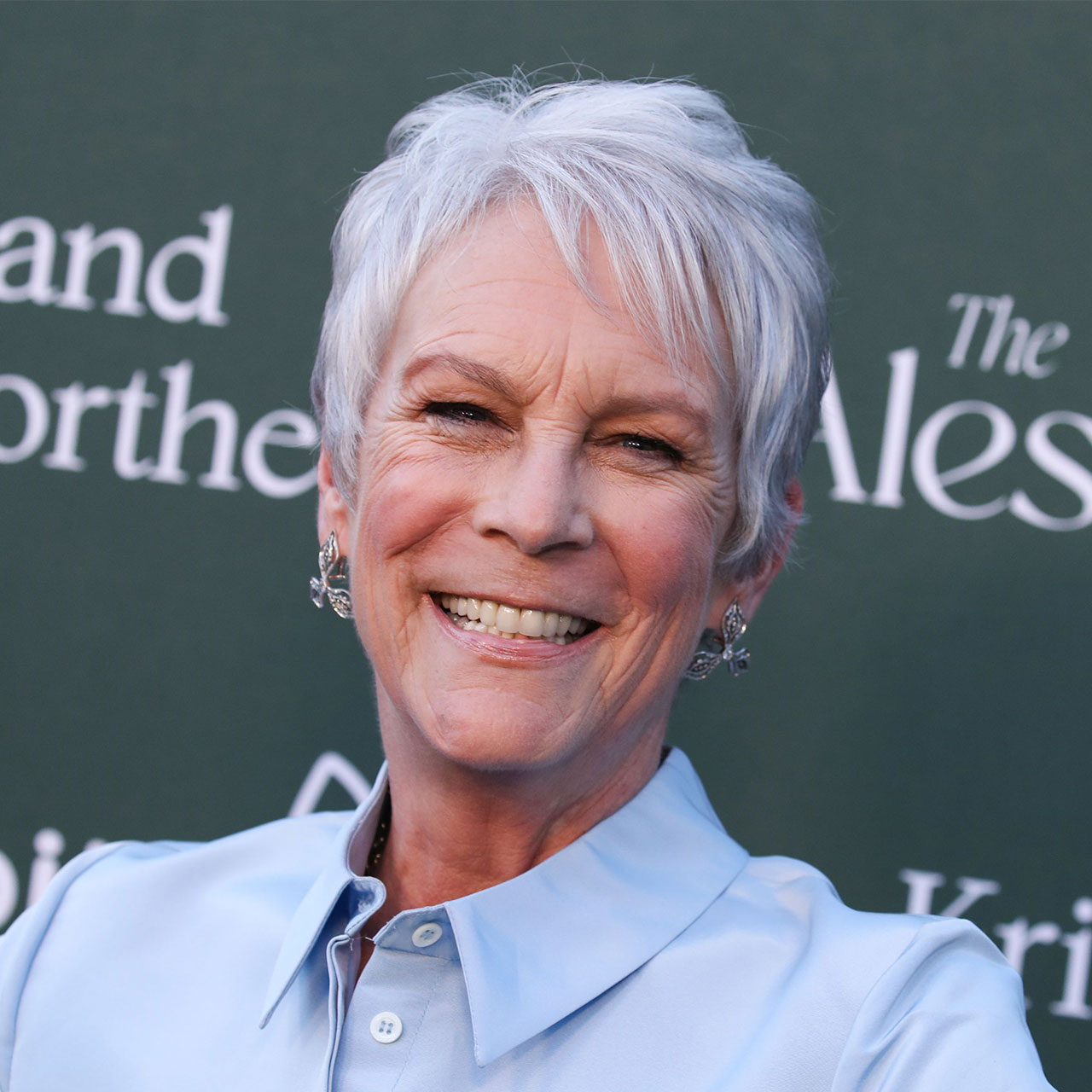This is an archived article and the information in the story may be outdated. Please check the time stamp on the story to see when it was updated last.
Before you run to the Apple store to replace your iPhone battery, there are a few simple tricks you can try to save you money and the frustration of having a dead phone battery. A few adjustments to your iPhone settings may be the missing link between you and a well-charged phone that goes the distance. Tech Expert Zedd Salem at Phonebot spoke to SHEFinds.com about the four settings you should change immediately to save HOURS of battery life.


Turn off your Mobile Data, NFC, Bluetooth:
“Be sure to turn off your Bluetooth, mobile data, NFC and GPS when not in use,” Salem says. “Unlike WiFi, using the internet through mobile data on your iPhone consumes more battery. Turning these off would result in much greater battery life.”

Lower Screen brightness:
“It may not be an option when you're outside on a sunny day but keeping it near 30-50% would result in twice the battery life as screens typically consume the most battery,” Salem says.

Clear Background applications:
“Applications running in the background also consume a lot of battery,” Salem says. “Be sure to clear your recent apps if you want the battery to last longer.”

Turn on Low power mode/battery saver:
This one is perhaps the most important, and most often overlooked: your phone comes equipped with a convenient Low power mode that helps greatly in prolonging the battery life, according to Salem — but you have to make sure to turn it on manually on those long days.
If all else fails, the problem might be exactly what you suspected: your device could be in need of a battery replacement. “Lithium-Ion batteries deteriorate very slightly after every charge cycle and need to be replaced after a certain time period,” Salem says. “You can check your battery's health from the settings menu in an iPhone.”