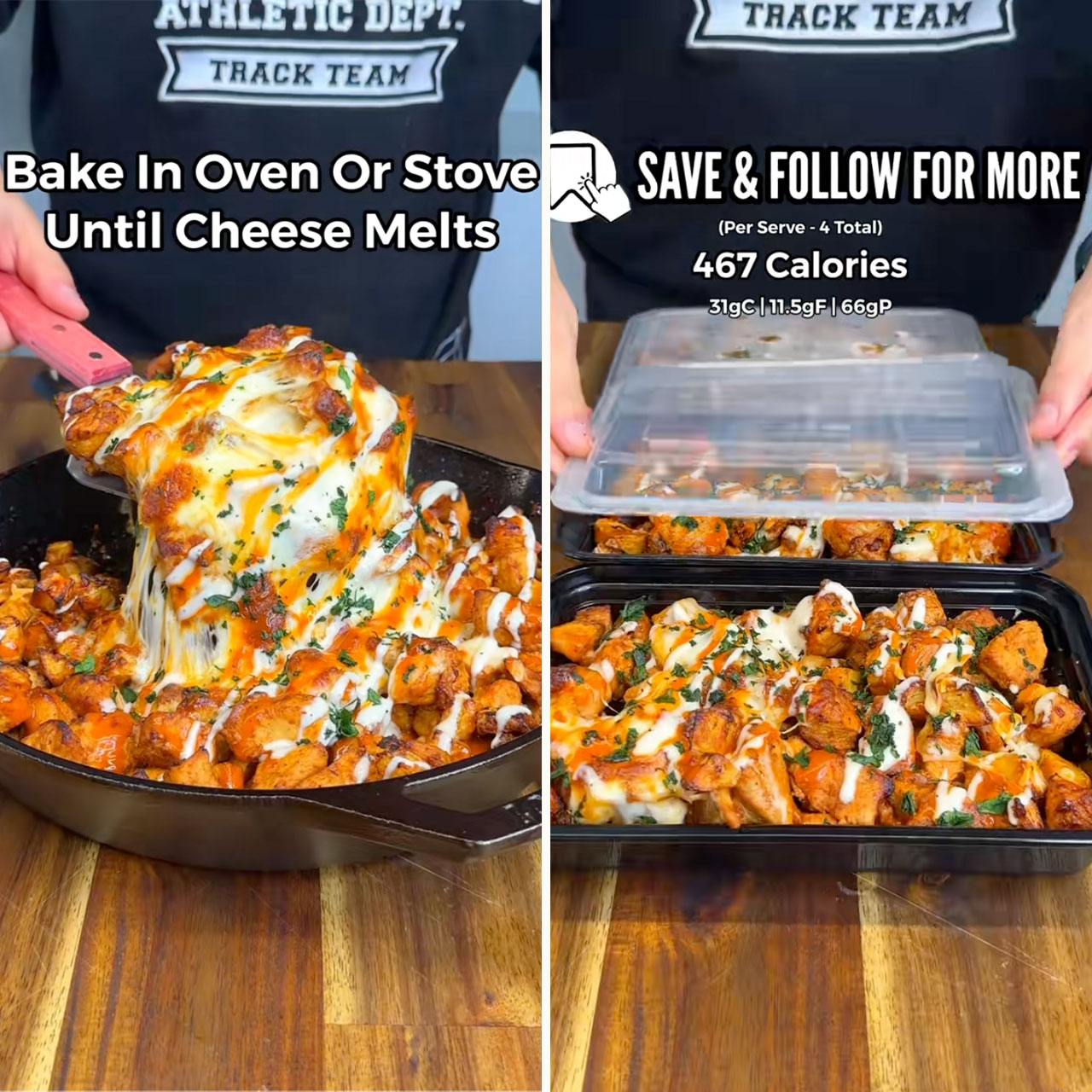There are a number of iPhone settings that can seem fairly harmless, but are actually guilty of dragging your phone’s battery way down low. You may not even be aware of it, but these settings consume battery power — and sometimes even storage space — and can lead to an overall compromised experience with your device. This one iPhone setting can even cost you money in the long run, something you likely didn’t plan for when you purchased your iPhone and plan.
A tech pro from Payette Forward reveals the one setting he changed to boost his iPhone battery life.
Cellular Data
Here’s a setting you’ve probably rarely thought about — you may not even know that it exists.
Go to Settings > Photos > Cellular Data. If Cellular Data is enabled on your phone, disable it. Turning this feature off restricts updates to Wi-Fi, including Shared Albums and iCloud Photos. The reason why this setting is so important is because turning it off prevents your phone from using your entire cellular plan to update photos to iCloud. This uses up your cellular data, which of course winds up costing you money.


Other Battery-Draining Settings
Cellular data is just one of a few iPhone settings that can drain your battery fast. To ensure your device’s battery stays in tip-top shape, it’s also a smart idea to keep your brightness settings low by going to Settings > Display & Brightness > lowering the brightness setting on your device. Turning off Background App Refresh can result in your apps not refreshing new content constantly, which may be slightly inconvenient, but it will save you a ton of battery power. Go to Settings > General > Background App Refresh > Wi-Fi > Wi-Fi & Cellular Data > turn off Background App Refresh.
Keeping tabs on iPhone settings that are notorious battery suckers is one smart way to ensure your battery lives on for a long time. Adjust these settings to really start seeing a difference in the amount of time you can go between phone charges.