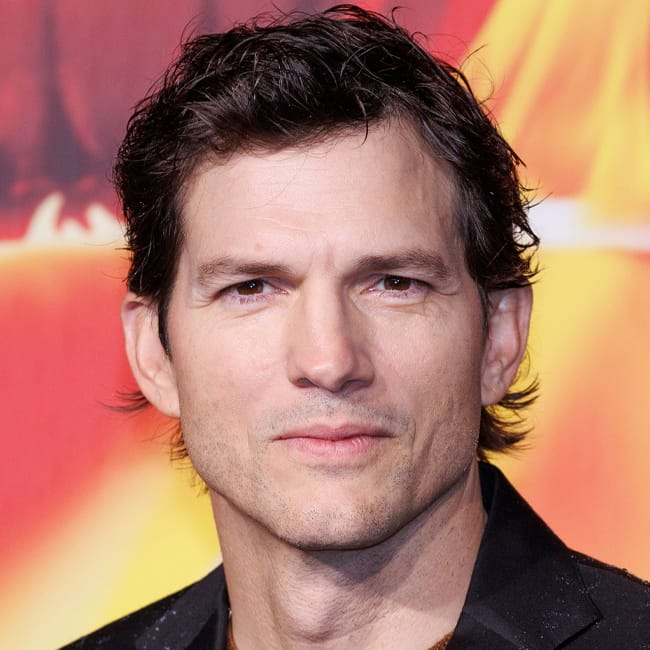Whether many Facebook users know it or not, the app collects a staggering amount of info and data on them. Much of this information is then sold to third-party advertisers because, at the end of the day, a company that doesn’t charge its users for a membership has to turn a profit somehow. “The amount of information shared on Facebook is the highest ever,” said Tech Expert Min Tom, CEO and founder of Happy Hong Konger. “You run the risk of becoming a victim of identity theft, extortion, hacking, or financial fraud if you don’t take precautions with your personal Facebook data.”
The only way to avoid letting Facebook use your data is by deleting the app and your profile and giving up a social media presence on the platform. Understandably, not everyone is okay with this option, which is why Tom offers an alternative: this is the sharing setting you should turn off to protect your data from Facebook.
Enhance fundamental privacy settings
Facebook has made significant changes to its privacy policies and taken important steps to give users more control over the information they choose to share and with whom, Tom points out — but the default privacy settings are still woefully insufficient to stop an uninvited party from stealing important information from your private Facebook data.
“Select Privacy from the settings menu to secure your profile,” Tom said. “Verify who on Facebook can see your posts. Change Friends to Public. Choose Only Me if you want to further protect your privacy.”
Your Profile Can Be Hidden From Search Engines
Don’t want your Facebook profile to pop up any time someone Googles your name? There’s a setting for that.
“Your Facebook profile is set up by default so that search engines like Google can index it,” Tom said. “This indicates that your profile is likely to appear in search results if someone searches for your name. You can change this setting if you’d prefer not to have your profile appear in search results. Remember that while doing this will make it harder for strangers to find you, it won’t stop people who are already Facebook friends from finding your profile.”
Here’s how to do that: go to Settings & Privacy > Settings > How people find and contact you to change this setting. Choose Do you want external search engines to link to your profile? and tap the toggle switch once more to turn it off.
Unsubscribe from Data Gathering by Facebook Partners
“Your name, pictures, email address, and other information that is visible on your profile are accessible to partner websites of Facebook,” Tom said. “However, you can access the account yourself and remove any lingering apps. While this won’t erase any data that has already been collected by businesses, it will at least stop other apps from using your Facebook account to collect data in the future.”
Tom recommends following these steps to prevent Facebook partners from collecting your data:
- On any websites or apps, you intend to delete, change your password
- Go to the Facebook app > Select the three lines in the top-right corner of your newsfeed
- After selecting “Settings & Privacy,” scroll down and tap “Settings.”
- Tap “Apps and Websites” under “Permissions” after scrolling there.
- Select “See More.”
- Tap “Remove” for each app, both “Expired” and “Active.”
- Scroll all the way down after that. Turn off by tapping “Turn Off” under “Preferences” and “Apps, websites, and games,” then confirm when prompted.
Adjust these settings on Facebook ASAP to keep yourself as safe and secure as possible on the site and app.