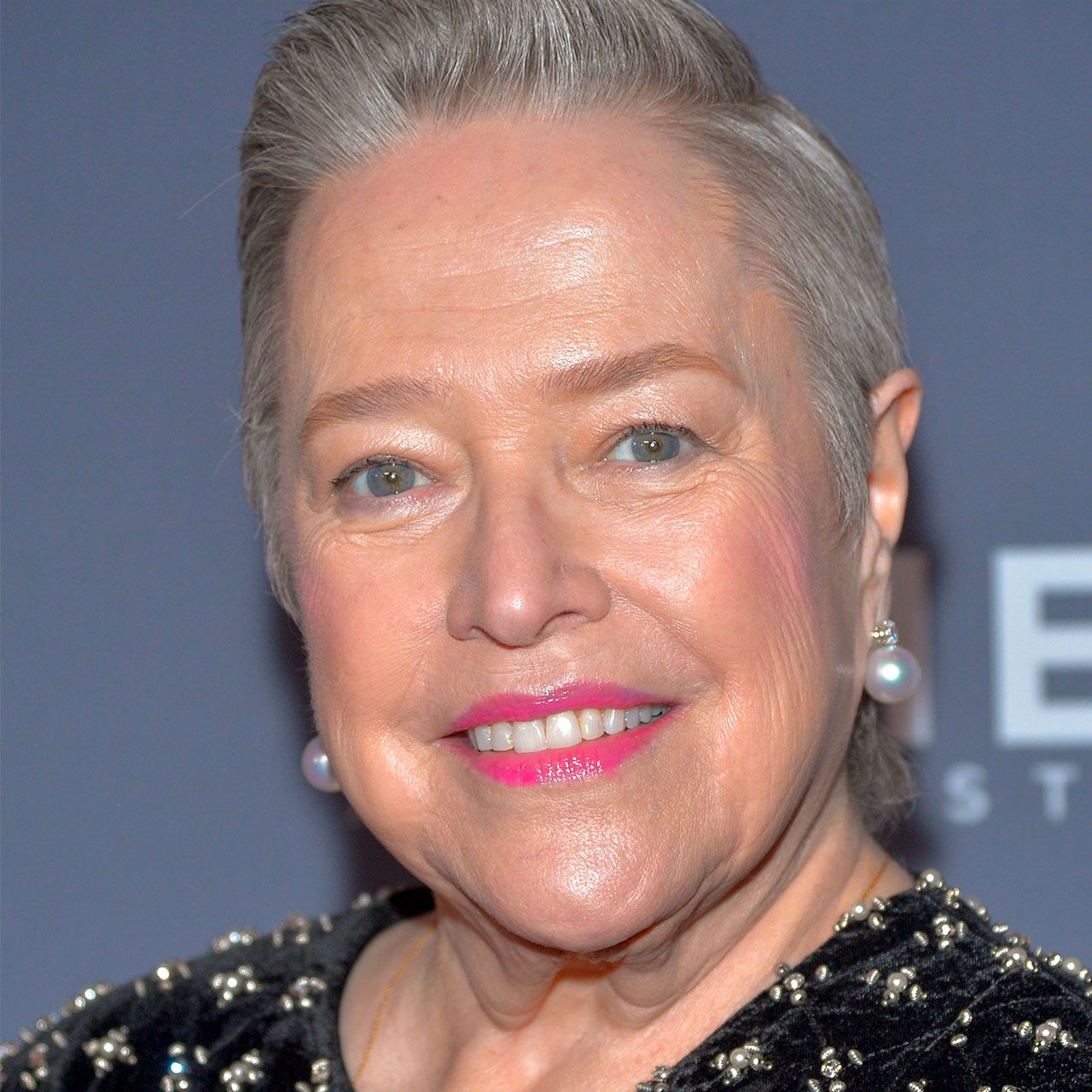Running out of storage space on your phone is a top-level annoyance in the life of an iPhone owner. From the moment you encounter that “storage full” pop-up it becomes a race to delete apps and change settings, all in the hopes that something — anything — will give you back the storage you need. That’s where storage-clearing apps come in to save the day. These apps can boost your storage capabilities for you, without you having to lift a finger or start contemplating which photos and videos you can do without for the sake of added storage. Tech Expert Jared Floyd, founder at Ajax Creative, settles the debate once and for all: are storage-clearing apps safe?
Are Storage-Clearing Apps Safe?
Let’s jump right to it: storage-clearing apps are safe — sometimes. The safety of the app largely depends on the app itself and doing your research in this area becomes crucial if you’re thinking of downloading one to help keep up with your storage demands.
“The safety of storage-clearing apps largely depends on the specific app you choose,” Floyd says. “As with any third-party app, it’s crucial to do your research and read reviews before downloading and using a storage-clearing app. Look for apps with high ratings and positive user feedback. Additionally, be cautious of apps that require excessive permissions or ask for sensitive information.”
Pros of Storage-Clearing Apps
Floyd points out three big pros of adding a storage-clearing app to your toolkit:
1. Increased Storage Space: “One of the main benefits of using storage-clearing apps is that they help free up valuable storage space on your device,” Floyd says. “These apps can identify and remove unnecessary files, such as temporary files, cache, app data, and duplicates, allowing you to have more room for important files and apps.”
2. Improved Performance: By clearing up storage space, these apps can significantly improve your device’s performance, Floyd says. “You may experience faster app launch times, smoother navigation, and reduced lag or freezing issues.”
3. Convenience: “Storage-clearing apps provide a convenient solution to manage your device’s storage,” Floyd says. “With just a few taps, you can quickly clean up your device without having to manually search for and delete files or apps.”


Cons of Storage-Clearing Apps:
With all of that said, there are still some downsides that Floyd mentions are important to keep in mind.
1. Limited Effectiveness: “While storage-clearing apps can help free up space, their effectiveness may vary,” Floyd says. “Some files may be necessary for the proper functioning of certain apps, and deleting them could cause issues or errors. Additionally, these apps may not always accurately identify unnecessary files, leading to the deletion of important data.”
2. Risk of Data Loss: There is always a risk of unintentionally deleting important files or photos when using storage-clearing apps, according to Floyd, who adds that it’s crucial to double-check the files selected for deletion to avoid permanent loss.
3. Battery Drain: “Some storage-clearing apps run in the background and continuously monitor your device's storage, which can lead to increased battery consumption,” Floyd says. “This can be a downside for users who prioritize battery life.”
Alternatives to Storage-Clearing Apps:
If you're hesitant about using storage-clearing apps or want to explore alternative options, Floyd suggests these options instead:
1. Manual Cleaning: “Take some time to manually review your device's storage and delete unnecessary files, apps, or photos,” Floyd says. “This approach allows for more control and reduces the risk of accidentally deleting important data.”
2. Cloud Storage: Consider utilizing cloud storage services like Google Drive, Dropbox, or iCloud to offload files and free up local storage space, Floyd recommends. “This way, you can access your files anytime, anywhere while keeping your device clutter-free.”