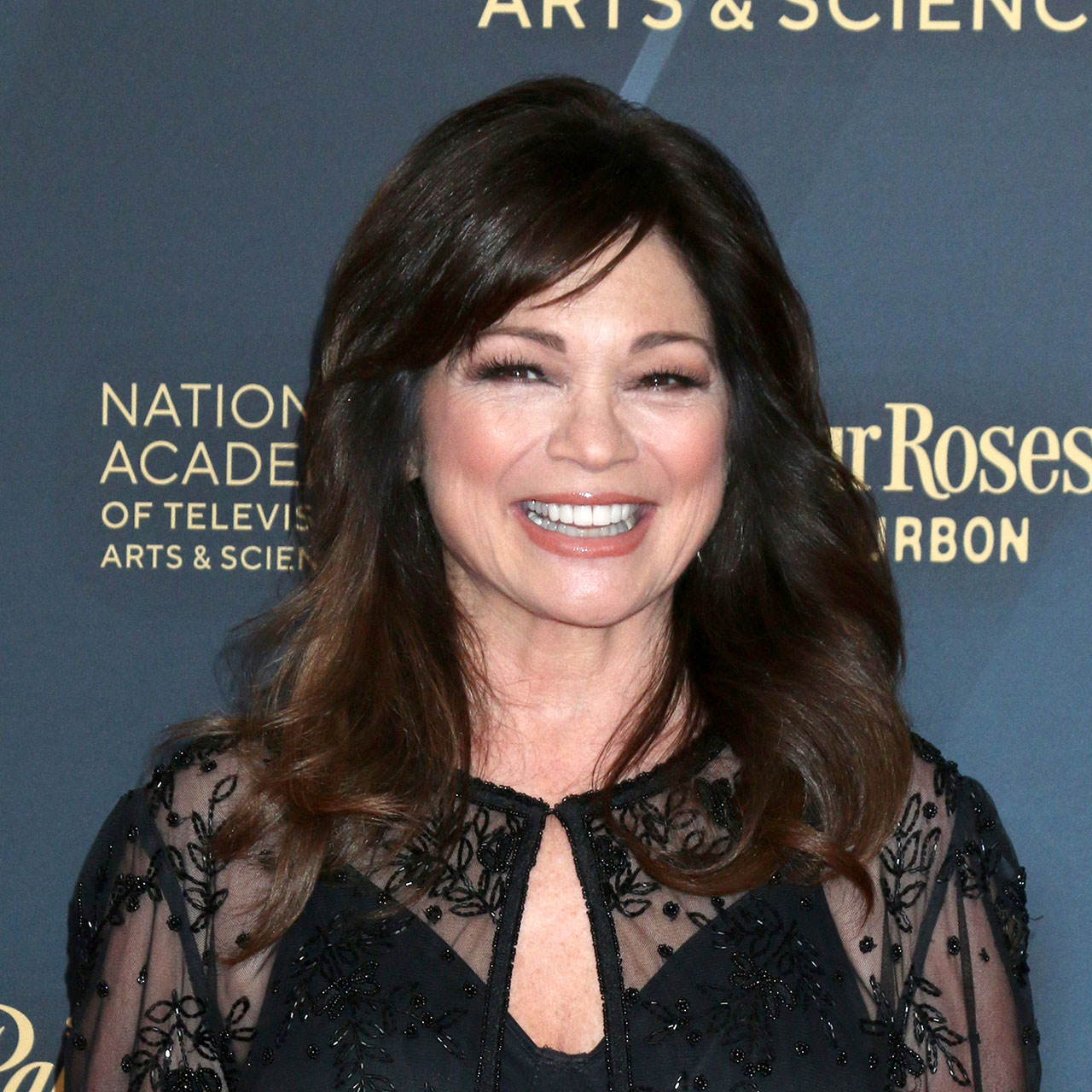So many of us spend a lot of time steaming content via our iPhones. Whether your diversion of choice is great movies, funny TV shows, music, podcasts, or all of the above, streaming has taken over. The pros of being able to stream content wherever and whenever are obvious — our phones are now a constant source of amazing entertainment that have replaced televisions, movie theaters, and radios. But all of this streaming comes at a cost. Your iPhone battery is definitely going to dwindle faster than it would if you weren’t streaming (a small price to pay, you may be thinking).
There are ways to minimize the effect streaming can have on your battery. These are the streaming mistakes you should avoid at all costs, according to iPhone experts, because they’re bad for your battery.
Streaming via a hotspot
One of the worst streaming mistakes that can drain your phone battery is using your phone as a hotspot to stream content, according to Tech Expert Brenton Thomas, founder of Twibi. “When you use your phone as a hotspot, it must constantly transmit data to your other device, which can drain your phone’s battery quickly,” Thomas explained. “Additionally, streaming high-definition content or using a streaming service with a poor connection can also drain your phone battery faster. This is because your phone has to work harder to buffer and load the content, which can put a strain on its processor and battery.”
Conserve battery power by streaming when you are in a spot that is receiving a strong internet connection.
Leaving streaming apps open
It’s all too easy to wrap up a movie on Netflix and fall right asleep, leaving the app open. But this mistake will just prove taxing on your phone’s battery. “Another mistake that can drain your phone battery is leaving your streaming app open in the background, as it can continue to use data and battery even when you’re not actively using it,” Thomas said. “To avoid these mistakes and protect your phone battery, it’s important to use a stable Wi-Fi connection, close streaming apps when not in use, and avoid using your phone as a hotspot for streaming.”
Jonathan Merry, the owner of Bankless Times, points out a few “bonus” streaming mistakes you may not be aware of that can do a number on your battery, as well:
Using mobile data instead of WiFi: “Streaming video can use a lot of data, and if you’re streaming on mobile data rather than WiFi, your phone may have to work harder to maintain a stable connection, which can drain the battery faster,” Merry said.
Not optimizing your phone’s battery settings: “Some phones have battery-saving features that can help extend the life of the battery while streaming,” Merry pointed out. “For example, you can turn off push email or the screen timeout to reduce the strain on the battery.”
Using an outdated or poorly optimized streaming app: “If the app you’re using to stream video is outdated or not optimized for your phone, it may use more resources and drain the battery faster than necessary,” Merry said.
Take these step to keep your battery in great shape while you’re kicking back and enjoying content via the streaming platform of your choice.