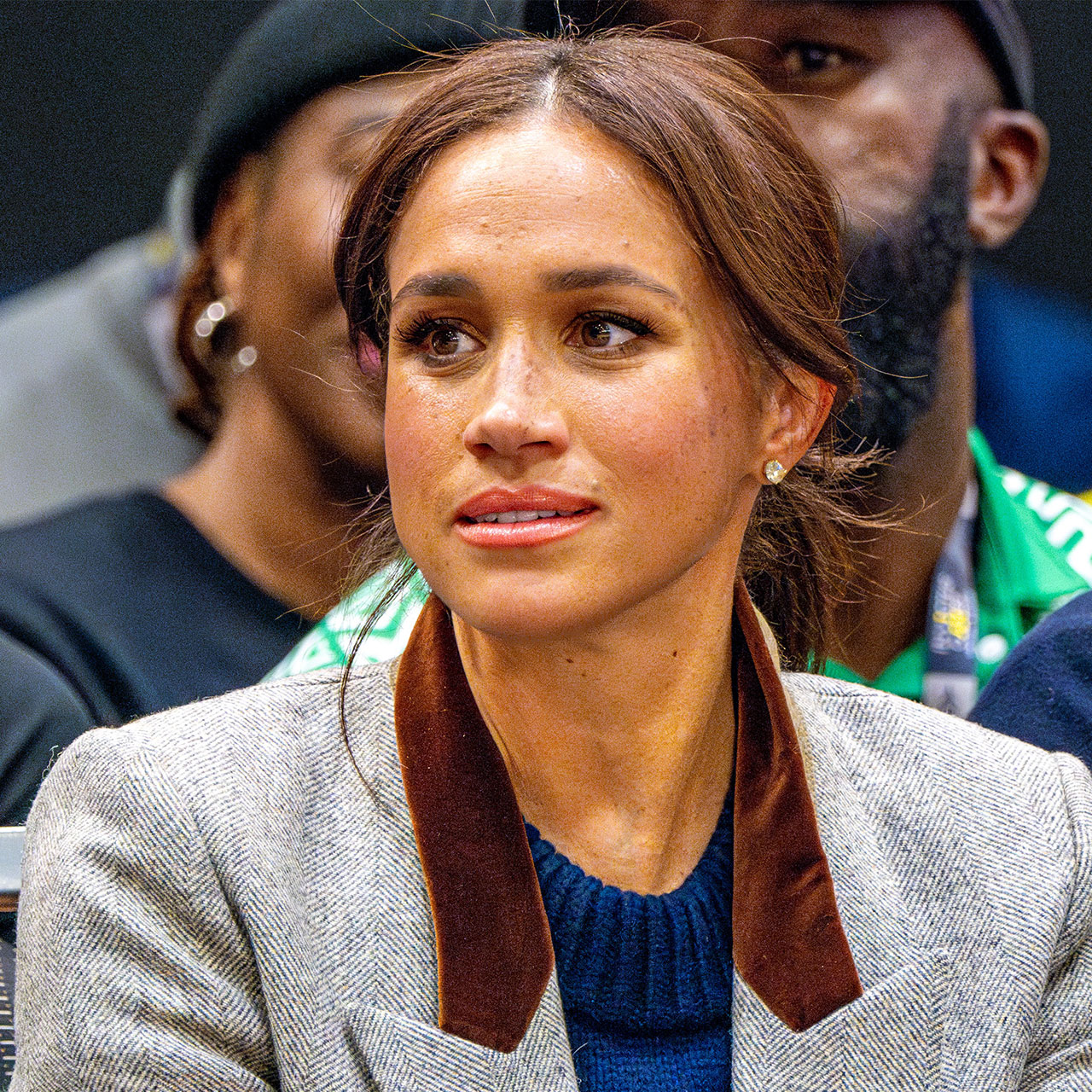This is an archived article and the information in the story may be outdated. Please check the time stamp on the story to see when it was updated last.
How long is your iPhone able to hold a battery charge? If your answer is “not nearly long enough,” you have a few adjustments to make. Before you assume your device is just old or that it’s time to buy a battery replacement, consider that some of the settings you have enabled or apps you frequently use can be the cause of a great deal of battery loss. The more aware you are of these potential culprits, the easier it is to solve the problem. This is the surprising mistake every iPhone user should stop making because it drains your battery so fast.
Your Screen Is Too Bright
Have you become used to reading on your phone at night with the brightness setting jacked all the way up? You’re not alone. A too-bright screen is problematic, both for your device and even for your health.
“The main thing those iPhone users should stop doing to save battery is adjusting their brightness,” says Tech Expert Aidan Bernard at The Big Phone Store. “Although at full brightness everything on your phone will be as clear as day, it’s one of the most battery-draining things you can do. Not only does long exposure to your screen at max brightness damage your vision, but it also uses a lot of power.”
There are two ways to remember to adjust your iPhone brightness, Bernard says. “The first is to manually change the brightness when needed, or secondly use auto-brightness, wherein the device will detect the light level of the area you are in and adjust the brightness appropriately,” Bernard says.


Tech Expert Jonathan Tian, co-founder of Mobitrix, agrees that playing with settings — and especially the brightness settings on your phone — is a big reason why your iPhone battery is dying quickly. But Tian also offers four additional tips you should following if your device’s battery is a concern:
Don't charge battery frequently: “The battery has a limitation in the number of cycles of whole life,” Tian says. “Frequent charging won't increase the battery performance somewhat. It decreases and drains the battery fast. Also, the phone's physical health and the charging port will be useless by putting it into charge frequently.”
Putting pressure on battery irregularly: “Putting pressure on the battery means doing those things with the mobile which need more energy or power, like running much ram-consuming software at a time,” Tian says. “Thus, an irregular pressure is put on the battery life, and the battery loses its life span.”
Sudden blow or hit on the battery: Sudden blows may damage the battery structure from inside, which may spoil the battery instantly or gradually, according to Tian. “Falling off the hand on the floor is the main reason or something similar may drain out battery life.”
No solution to repair battery: Sometimes it really is time to change your battery. “If the battery is damaged or spoiled, don't find any solution to repair it,” Tian says. “Just change the battery. Battery changing is effortless, cheap, and will save the phone.”