When your iPhone battery refuses to hold a charge, you may assume the culprit is the phone itself. And that could lead to you rushing off to the Apple store and buying a new battery or even thinking about investing in a brand new phone. But before you take major steps, consider that plenty of your battery woe issues can be solved by focusing on specific apps and settings on your phone that are depleting battery power. Tech Expert Sally Stevens, marketing manager and co-founder of FastPeopleSearch.io, confirms: this is the one default app that’s running down your iPhone battery.
Any Bright White App
One of the best ways you can save battery power is by using dark mode. “You’d be shocked how much battery life you can save by not constantly utilizing bright, white apps,” Stevens says. “Dark Mode, on the other hand, employs black and shades of grey for a display that is easier on the eyes and the battery. The only caveat is that on iPhones with OLED screens, Dark Mode saves the most battery. Older iPhones with LCD screens will not save as much electricity.”
Here are some other tricks and tips to keep in mind to boost your battery.
Turn down your brightness
“Reducing the brightness of your screen, similar to Dark Mode, can help you increase the life of your battery,” Stevens says. “You don’t need your brightness cranked up high unless you’re in a brilliantly lighted environment.”
Turn your Auto-Lock threshold down
“If you haven’t touched your iPhone in a certain length of time, Auto-Lock turns it off,” Stevens says. “Set the Auto-Lock timer to the shortest duration you can stand – 30 seconds may be too short for some, but no one requires the maximum timer of five minutes. When you aren’t using your iPhone, the shorter this timer is, the sooner it will turn dark, conserving battery life.”

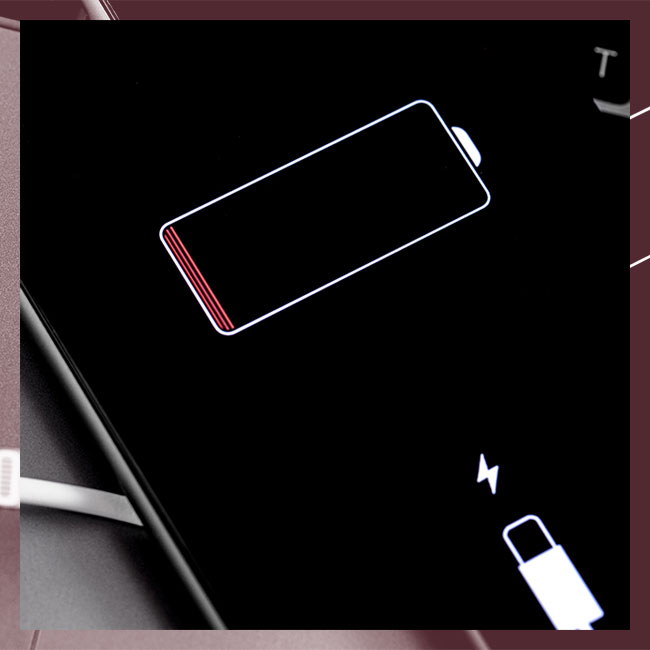
Turn on Low Power Mode
Low Power Mode will dramatically increase the battery life of your phone by lowering the performance of a few features, according to Stevens, who notes the following services are impacted by Low Power Mode:
· Obtaining emails
· Refresh the app in the background
· Downloads that are done automatically
· There are some visual impacts
· Locked automatically (defaults to 30 seconds)
· Photos on iCloud (temporarily paused)
· 5G (fifth generation) (except for video streaming)
Limit background refreshing
“Background refreshing is used by a variety of programs to ensure that they are always up to date and ready to use when you access them,” Stevens says. “Email apps download new messages, Instagram feeds are refreshed, and news apps are updated with the most recent headlines. Even in the background, all of this updating might deplete your battery. All of this background work only saves you a few seconds of updating whenever you launch an app, so you're better off just turning it off to conserve power.”
Keeping just a few tricks in your back pocket can really improve the quality of your iPhone battery — and save you the trouble and expense of purchasing a new one.


























