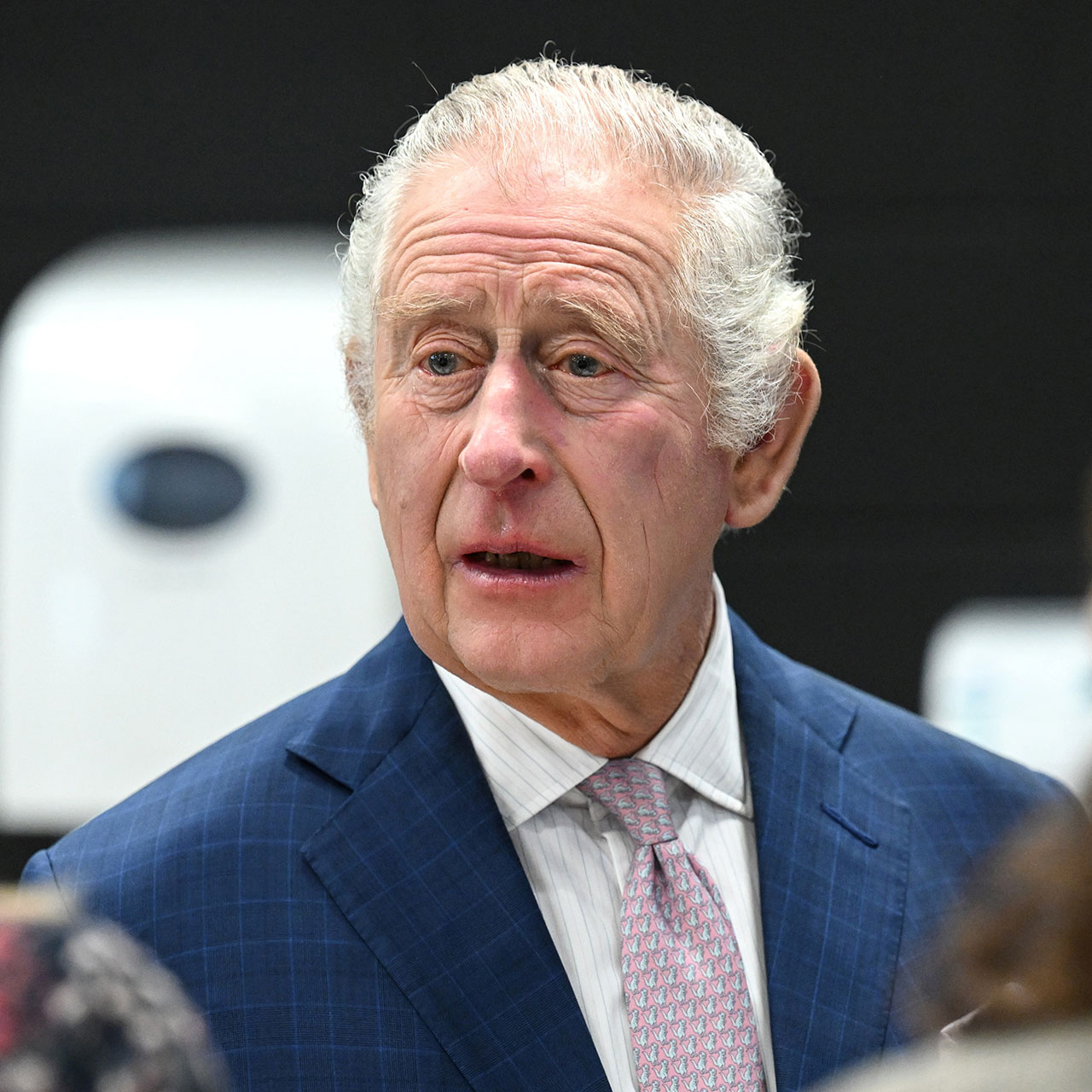This is an archived article and the information in the story may be outdated. Please check the time stamp on the story to see when it was updated last.
Admit it: your iPhone is as slow as a snail these days. You can’t figure out the culprit — you’re not overcharging it, you try to keep it between 30 and 80 percent charged, and yet it still stalls when you use it. Before you throw in the towel and run to the Apple store to ask for a battery replacement or a brand new device, try addressing some of the apps that you use. Tech experts say you should be deleting this app to rapidly increase your iPhone speed.
YouTube
Say it isn’t so. YouTube is one app that keeps us entertained when we’re just hanging out or looking for something fun to do to distract us from the banality of everyday life. But it’s worth considering using YouTube only via a browser. Why? Because the app itself is super taxing on your phone.
“YouTube is that app which we should delete to rapidly increase our phone speed,” says Jonathan Tian, Co-Founder of Mobitrix, a US-based smartphone solution provider for data transfer and iOS system errors, etc. “It keeps taking up more and more space as long as we have downloaded videos on the application. It does this by creating something called a cache file. Almost all applications make this file, but some applications create larger ones than others.”


Another reason why Tian says you might want to consider deleting the YouTube app is that even after deletion, we can still watch YouTube videos on a browser. “This method is much better as you don't have to worry about storage space; the limitation is that we will not download the videos,” Tian says.
If you ask many tech experts about the apps that are causing phones to slow down, you’ll often hear about streaming services like YouTube or social media apps like Facebook and Instagram.
“If you delete both of these apps, you'll see an increase in speed and performance on your phone,” says Rachel Vrabec, CEO and founder of Kanary, a personal data privacy company. “Deleting both apps will have a few other effects too. You'll stop checking them as much (some much needed digital detox) and you'll still be able to access them via their web apps - just bookmark the url and when you want to check either site on your phone, open your browser to that url and you'll be able to access the site.”