It isn’t what you do just once with your iPhone that makes the biggest difference. Good tech habits form the basis of a well-functioning phone, and knowing which bad habit to avoid can save you battery power, data, and boost your online privacy. Tech Expert Steven Walker, CEO ofSpylix, shares the one tech habit you have to stop ASAP because it slows down your iPhone (as well as a few more habits to keep on your radar).
You’re Using Outdated Software
Sure, it takes up a few precious moments of your day, but updating your phone’s software is so important in order to ensure your device works as well as possible, according to Walker. “You should update it today because of the delay in the update phone, and the apps in it may not perform to their best, so if your iPhone is slowing down, then your should update it today,” Walker says.
Free Up Space On An Ongoing Basis
Don’t wait until you receive that annoying “Storage Full” pop-up on your iPhone — continually free up space so that you can always download docs or shoot videos without delay.
“Many people have the habit of not deleting anything unless the message comes to them that their storage is getting full,” Walker says. “They do not know when most of their storage gets full; their phone starts getting slower, so to avoid this condition, they should free up space when their storage almost gets full.”

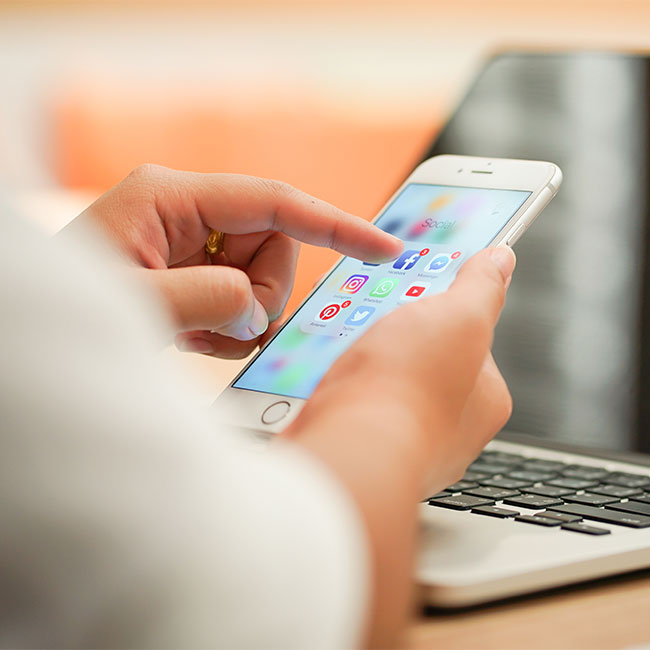
Don’t Run Too Many Apps
“If the user has the habit of running too many background apps in their iPhone, they should stop doing that today because when too many apps are running in the background, it lays pressure on the phone's RAM, and then the iPhone maybe start working slower than it normal usual speed,” Walker says.
Reboot Your Phone
Rebooting your phone every now and then is one simple way to keep it working efficiently. “When some users use their iPhone for a long time, their iPhone gets older,” Walker says. “They need to reboot their iPhone so that after rebooting, they can start working to their average speed as they were working before because the old data make the iPhone run slow.”
If your phone has been operating at a snail’s pace, try these simple tips and get it working back up to speed.


























