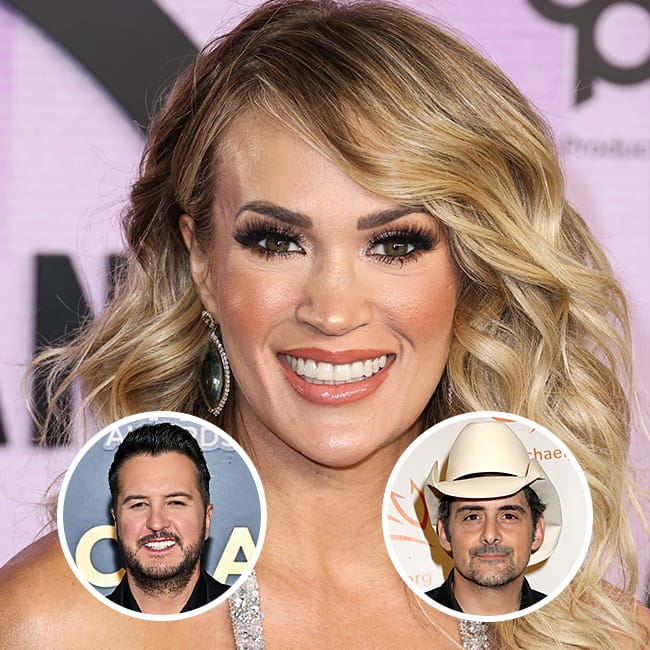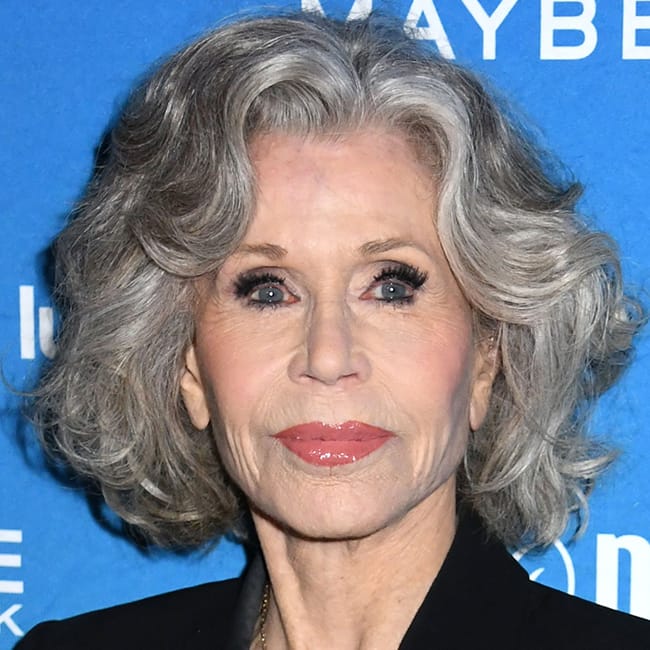All too often our phones are blamed for making it far too easy for us to procrastinate and lose time. But your phone can also prove a major ally in your quest to boost your productivity and achieve both your work and personal goals. How can this be, you might be wondering, when social media apps and games exist? More and more app developers are catching onto the fact that users are aware of what a time suck their phones can be and would like other options that make them feel better about the way they’re spending their time (and not worse).
That’s where productivity apps come in to save the day. These apps help you focus, keep you on task, and make your day smoother while (hopefully) alleviating some of your stress. If you’re thinking, where do I sign up? — here’s the cherry on top: many of these apps are free. Check out experts’ picks for some of the best free productivity apps around.
Focus@Will
One free productivity app for iPhone recommended by Tech Expert Scott Lard, a general manager and partner at IS&T, is Focus@Will. “Focus@Will is a unique productivity app that offers a personalized music streaming service designed to increase your focus and productivity,” Lard says. “The app uses neuroscience-based music to create a ‘flow state’ that helps you concentrate better and get more done in less time. The app offers a variety of music genres to choose from, so you can find the perfect playlist to match your work style.”
Forest
Another great productivity app that Lard swears by for iPhone is Forest. “Forest is a gamified productivity app that helps you stay focused and avoid distractions,” Lard says. “The app works by planting a virtual tree that grows as you focus on your task. If you leave the app to check your phone or browse the web, your tree will wither and die. The app also offers a social component, allowing you to join forces with friends and plant trees together, making it a fun and effective way to stay productive.”
Evernote
Calling all goal-oriented folks: Evernote is a free productivity app that supports your work and outside-of-work projects.
“Evernote helps me stay on task by organizing vital information and ideas in one place to easily access whatever I need for a particular project or goal,” says Ryan Gray, CEO and founder of NameHero.com. “Some unique features of this app include the ability to save webpages, take notes using voice commands, set reminders for tasks, and sync all data across multiple devices. So, for example, if I want to look at an article quickly but don’t have access to my desktop or laptop, I can simply snap a photo with my phone and store it securely on Evernote’s cloud server. Evernote also allows us to capture audio recordings, which can be conveniently accessed later when preparing reports or other documents.”
Moreover, Gray notes: plenty of powerful search functionalities built into this app help make things even easier — allowing users to quickly find specific items within their notes file based upon title tags and snippets of text content saved within these files, etc.
Hive
If you’re the sort of person who juggles several projects at once and has a million balls up in the air at all times, you can use the Hive app to provide a central interface to access project deadlines, project updates, revisions required, upcoming meetings, approvals, notes, and work-in-progress updates without needing multiple applications, according to Brian David Crane, founder of Spread Great Ideas.
“[It’s] a perfect platform to manage various projects from a single place,” Crane says. “As an entrepreneur, I have found Hive to be ideally suited to tracking projects while keeping an eye on individual work projects and team updates. Each project can be segregated into smaller subtasks for easier completion while streamlining feedback between clients and teammates. The best feature of Hive is its viability for remote teams to stay productive and collaborate with the team from wherever they are. Hive helps design workflow processes and leverage proofing and approval tools (for paid users)to maintain information security.”
Download one (or all!) of these free productivity apps, which feel like having your own personal assistant, and give yourself the gift of a helping hand in your busy and hectic life.