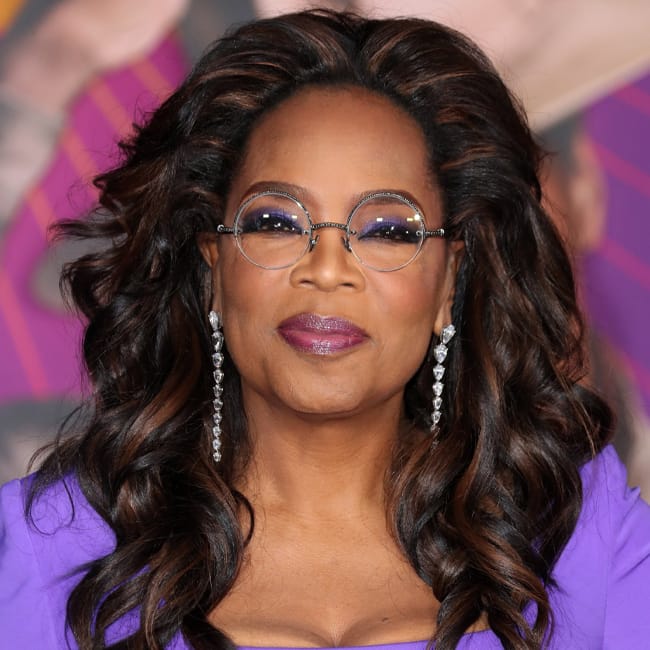This is an archived article and the information in the story may be outdated. Please check the time stamp on the story to see when it was updated last.
Given the amount of sensitive data your iPhone contains about you — including all of your contacts, emails, files, photos, and even the locations you’ve visited — it stands to reason that setting it up so that it is as secure as possible is crucial. When it comes to taking tech security measures, your iPhone settings can help or hurt, depending on which you enable and disable. But if you just really want to set up your phone for security success and don’t have time to take a crash course in tech security, we spoke with Sreejith Omanakuttan, associate technical manager at Fingent, a custom software development company based in NYC & Boston, who let us in on the one setting you should turn off immediately because it’s a major security hazard.


iPhone location tracking
The iPhone location tracking setting should be a major concern in this day and age as our privacy is increasingly becoming a commodity, says Omanakuttan.
“Even with their privacy-first approach, Apple’s justification for tracking the locations you’ve been to is to offer you optimized battery charging, which doesn’t really make much sense,” Omanakuttan says. “Apart from that ‘Significant Locations’ which is the new iteration of ‘Frequent Locations’ track and store a very detailed log of the places that you’ve been to, complete with timestamps and the time it took you to get there.”
The problem, Omanakuttan says, is that the setting doesn’t just track the ‘significant’ locations — it retains a record of even the places you’ve been to just once.
“Even though they say that it’s encrypted and that doesn’t leave your phone, it's a gamble to carry around such a detailed history on your device,” Omanakuttan says. “It’d be a major privacy breach if someone around you gains access to your device. Secondly, it doesn’t really offer you any additional benefits to having it which in itself should be enough motivation to not have it.”

Disabling it
So, what should you do to prevent a security breach at the hands of this setting? Simple: disable it.
“You can disable it by going to Settings >Privacy >Location Services >System Services >Significant Locations and toggling the disable switch,” Omanakuttan says. “If you don't wish to disable it, you can simply clear/ delete the history. The interesting thing is that the Significant Locations setting is at the very last of the list, breaking the alphabetical listing, making it difficult for a normal iPhone user to access it or even know of its existence.”

Managing app permissions
Managing app permissions isn’t just easy, it’s necessary if the goal is securing your data and privacy.
“Just go to the settings and select the app you want,” Omanakuttan says. “The screen shows you the different permissions that you have granted the app including storage, photos, notifications, etc. You can review them and disable the permissions you don’t want the app to have by disabling the toggling the switch next to it.”

Why Is This Important?
If you’re still wondering if all of this is really necessary, Omanakuttan reminds us that third party apps can start accessing your location services without giving you any warning and not many apps require this access to function properly.
“In which case, you're subject to their terms, privacy policies, and practices,” Omanakuttan says. “So I’d suggest going to Settings > Privacy > Location Services and disabling access to any app that you wouldn’t want accessing location services.”