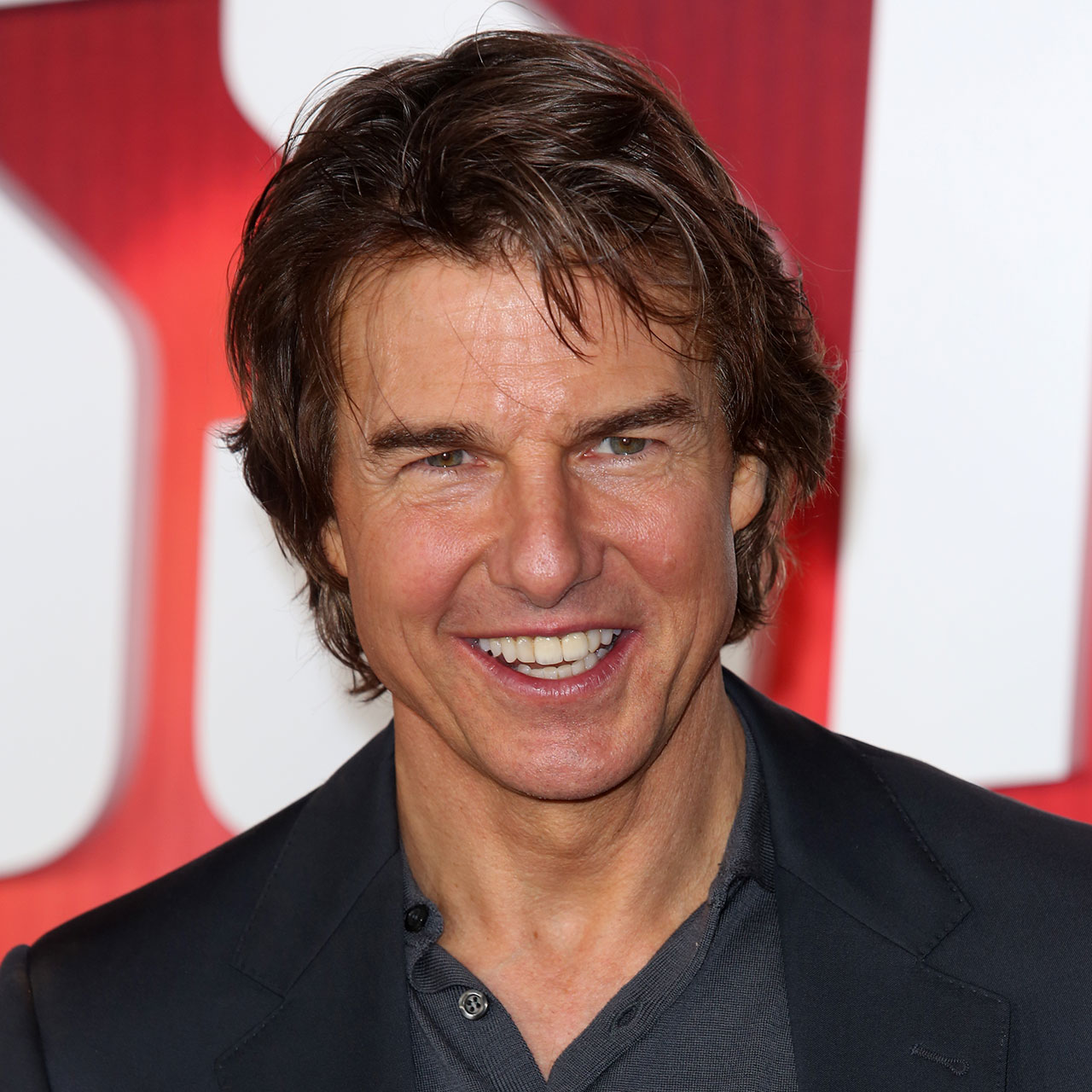A slow Android is a frustrating Android to own and use. If you feel like your phone has suddenly slowed to a crawl and it takes so much longer to do everything from download files and apps to call up websites on your browser, the problem may be manageable (that’s the good news).
The bad news is that it will require a bit of maintenance to get your Android back on track and boost its speed and efficacy.
There are three unexpected reasons why your Android is suddenly slowing down — but they can all be fixed.


1. You Need More Storage Space
Apps, photos, video, and large files like attachments take up considerable amounts of storage space on your phone. It’s important to periodically clear up the files on your phone that cause the most storage issues so that you have space to continue using your phone in ways you want. Freeing up storage also makes your Android run faster.
Go to Settings > Storage to check which files are taking up the most space. Delete old photos and files or move them to a cloud storage and then delete them from your device.

2. You Need to Update Your Software
As soon as your Android issues a system update, you should download it and not wait days and weeks. The longer the wait, the more vulnerable your device can be to bugs and issues that the update was created to address and fix. Pllus: outdated software can cause your phone to slow down.
Head to Settings > System > System Update to update your Android OS. And don’t forget to update apps, as well, by going to Google Play Store > My apps & games.

Too Many Apps Are Running in the Background
When there are too many apps running in the background of your Android, it takes up RAM and processing power and can slow your phone down. To remedy this, go to Settings > Apps > Running Apps (or App Info). Close all of the apps you aren’t using or Force Stop those that aren’t needed.