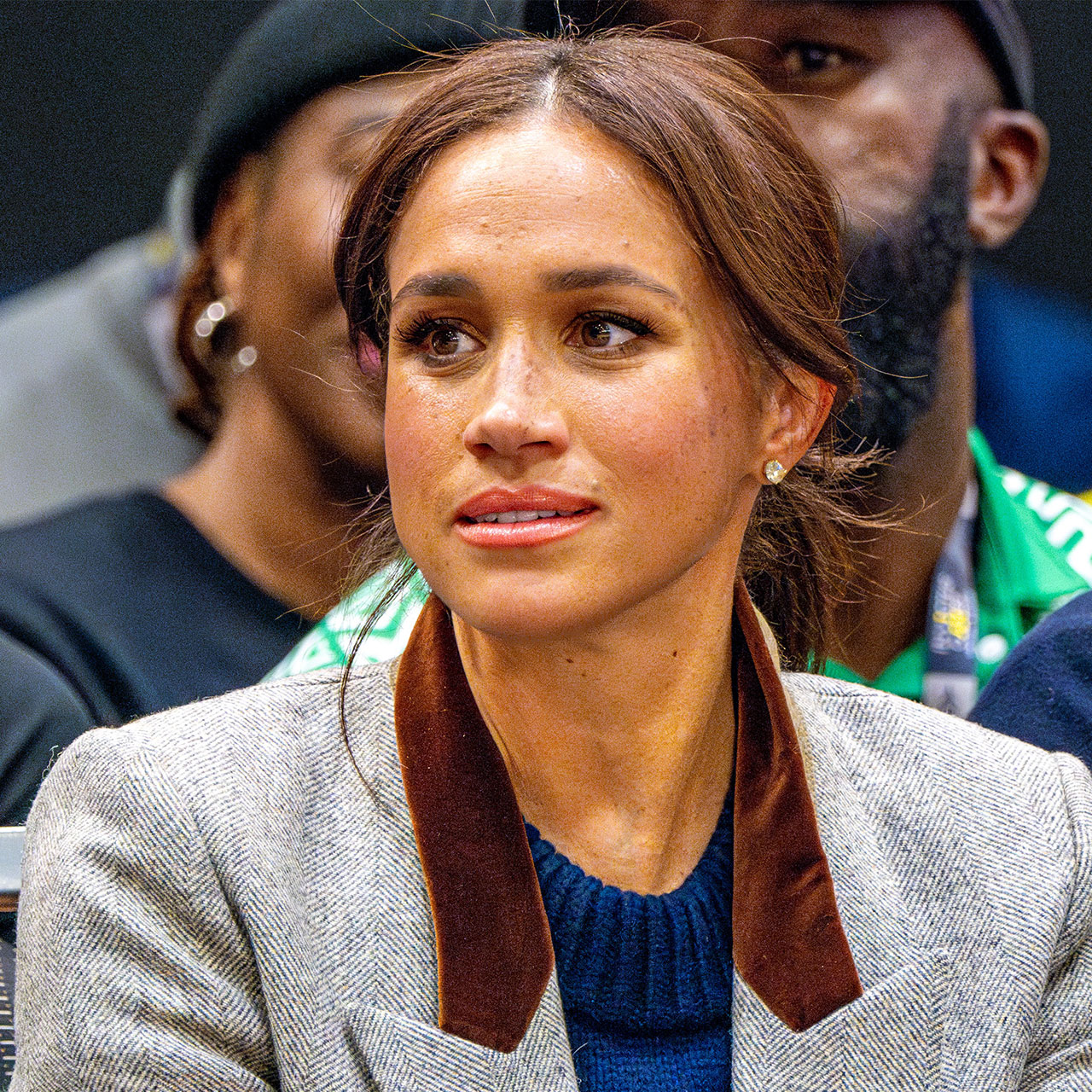This is an archived article and the information in the story may be outdated. Please check the time stamp on the story to see when it was updated last.
There are certain social media apps that you just expect are going to be taxing on your iPhone. If you use apps like Facebook and Snapchat you already know they leave you with a wasted away battery and plenty of security concerns (because who will ever get used to seeing spot-on advertising the minute after you mention something in a post?) But there are silent battery destroyers as well — and these are apps that you probably use even more frequently than Facebook, believe it or not. This is the unexpected social media app tech experts say you should stop using ASAP because it slows your iPhone.
Facebook Messenger
If you think Facebook is bad, wait until you find out what’s really going on behind the less assuming Facebook Messenger.
“Yes, it’s convenient for keeping in touch with friends, but the Facebook Messenger program is one of the culprits in slowing down the OS,” says Olivia Tan, a tech excerpt and co-founder at CocoFax. “It can quickly fill up storage space on the iPhone due to its tendency to cache information and store it on your iPhone. After some period, the accumulation of cached data in the iPhone significantly increases the shortage of memory space, and less memory space increases the lag in iPhone.”


The one way to combat this problem, according to Tan, is to uninstall the Facebook app from your iPhone and use it via the web.
And the same goes for the biggest known social media offenders: Facebook and Instagram.
“Social media apps like Instagram and Facebook update their news feed every now and then,” says Harriet Chan, co-founder and marketing director of CocoFinder. “The efficiency of the gadget reduces gradually due to the constant updating action of these social media applications. When you run these apps in the background, it consumes the gadget’s power, slowing down the performance even without your knowledge.”
To prevent such issues, Chan suggests the same solution as with Facebook Messenger: instead of using social media apps, access the web browser compatible format. “Close the browsers after using those social media websites,” Chan says. “It creates complete control over social media usage. It ensures the consistent performance of the iPhones without any interruptions.”
owsers after using those social media websites. It creates complete control over social media usage. It ensures the consistent performance of the iPhones without any interruptions.