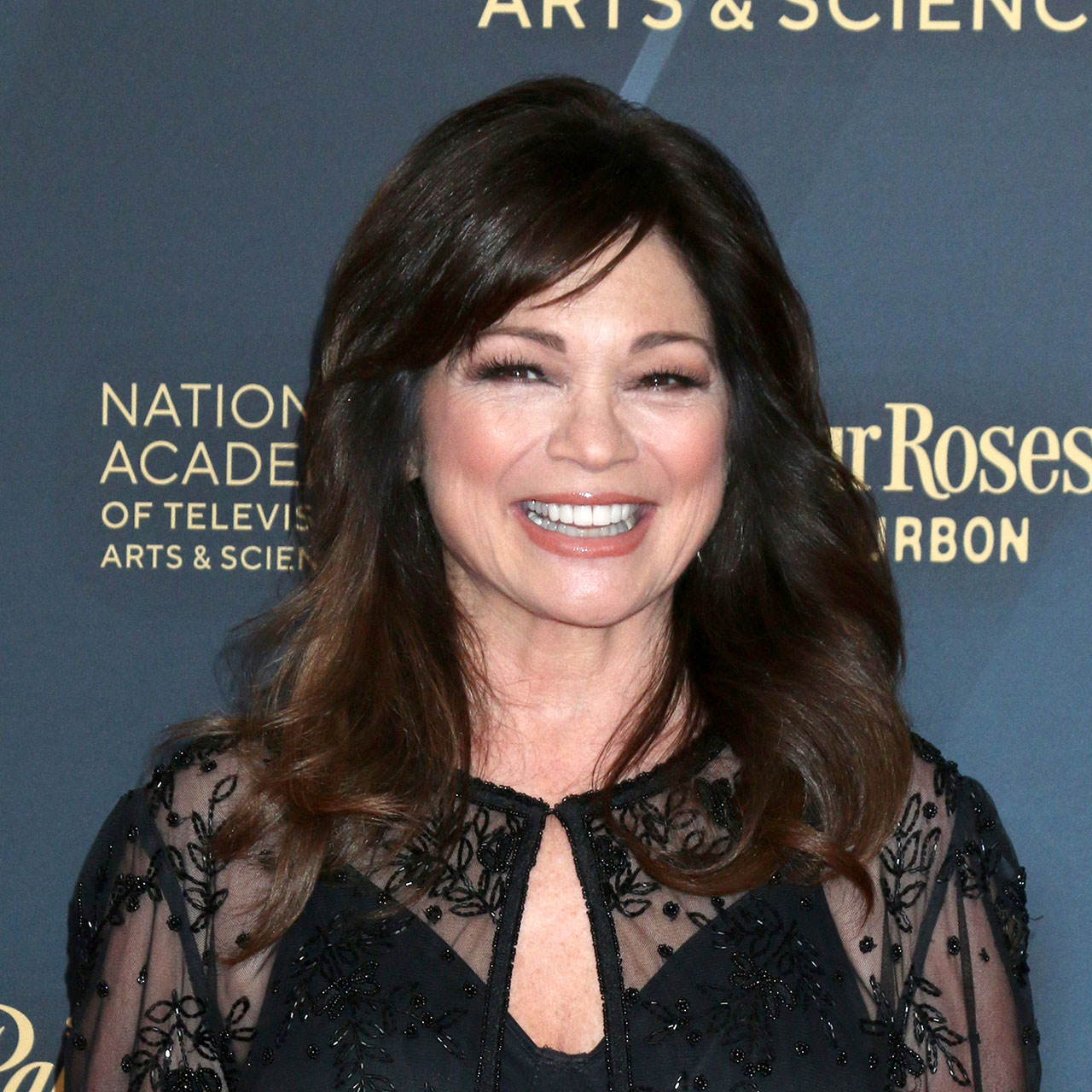ChatGPT has made our lives so much easier. This AI technology pulls data from everywhere to answer your most pressing questions. It provides convenience and solutions — fast. But, as with many forms of technology, it comes at a cost: it can compromise your privacy.
ChatGPT can compromise your privacy by retaining your data, remembering your conversations, share your data with third parties, and put you at risk of security breaches. Here are three steps you can take to help protect your privacy when you use AI.


1. Turn On Temporary Chat
When you turn on temporary chat, any conversation that you have in ChatGPT won’t be saved or recalled in future sessions. If sensitive data has been exchanged during your session, it will be forgotten to help maintain your privacy and security.

2. Turn Off Gemini Apps Activity
By turning off Gemini Apps Activity in ChatGPT, you limit AI’s ability collect and share your data. The program won’t create responses to your questions based on data collected about previous responses and it limits the ability of third parties to track you.

3. Don’t Provide Too Much Private Information
By limiting the amount of private information you provide ChatGPT and other AI platforms, you cut down on the possibilities of how this data can be used. If your platform allows it, clear history regularly and don’t link AI services to your social media accounts and other sites.